Come December 31st, now just two days away, the bmi Diamond Club will shut its doors for most of the world. If you’ve neglected transferring any destination miles from your bmi account to your British Airways Executive Club account, it is now or never. Same with a status match.
After numerous e-mails and even a couple snail-mail letters from bmi, I finally got around to transferring my remaining 379 miles and requesting a status match last week. It did not take long to do, though I experienced some difficulty in finding where to do it. So I’ll help out all you procrastiantors.
1. Request a Status Match
Okay, this was easy. Just fill out the form here and give BA a couple weeks to update your status.
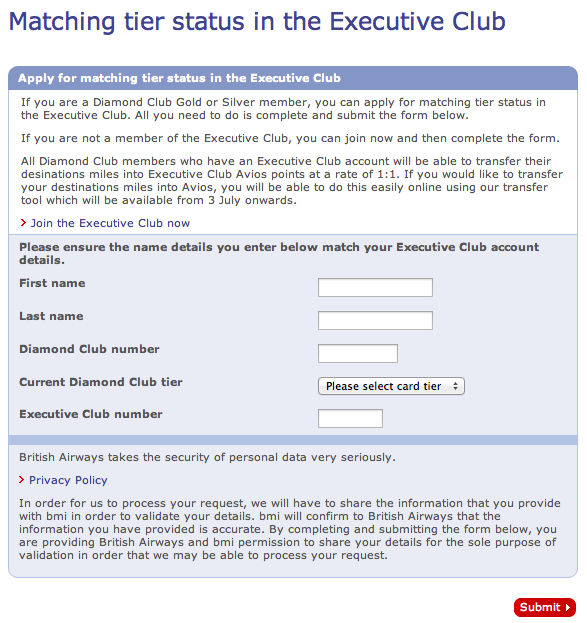
2. Transfer destination points from bmi to BA
- Log into your British Airways Executive Club account (if you do not have one, you can create one here)
- Halfway down the page you’ll see a box entitled “Your Options” – inside that box click on “Combine My Avios” (at the bottom)
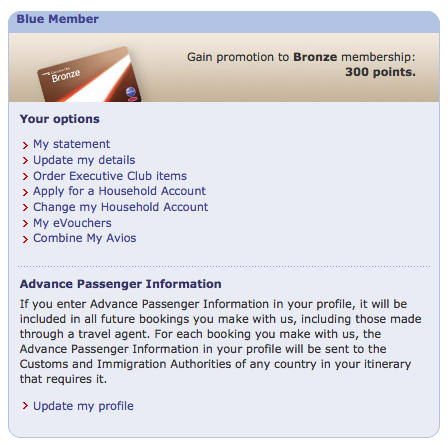
- Click the red “Combine My Avios” button at the bottom of the page
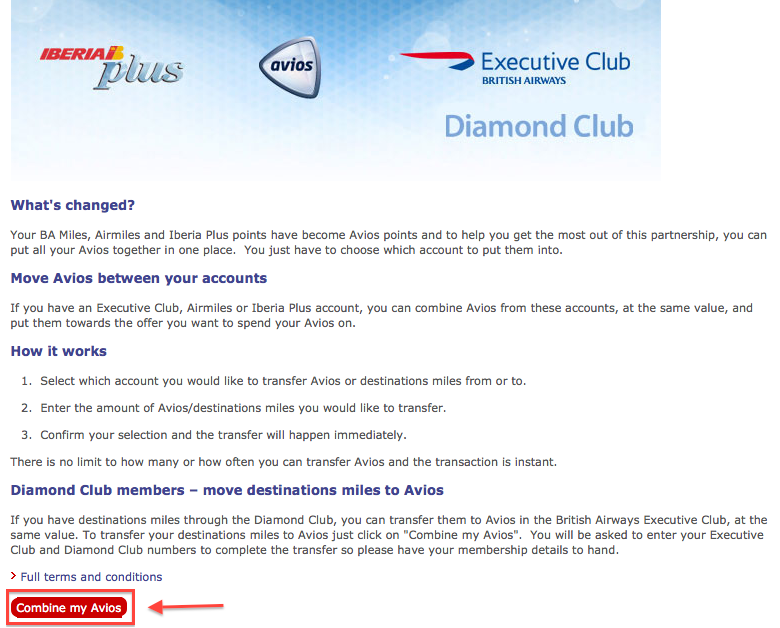
- Select “bmi Diamond Club” from the “Select your Programme” drop-down and input your bmi membership number and password
- Enter the amount of miles you want to transfer from bmi to British Airways and click “Review Combine my Accounts”
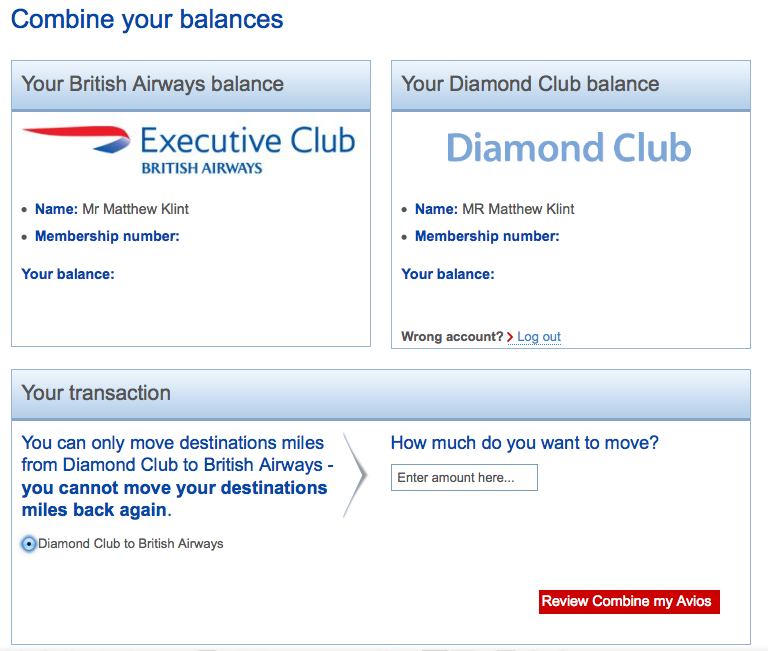
- Accept the terms and conditions and click “Combine my Avios”
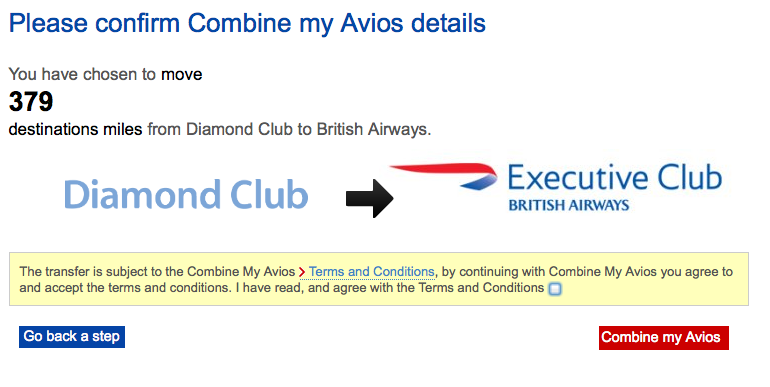
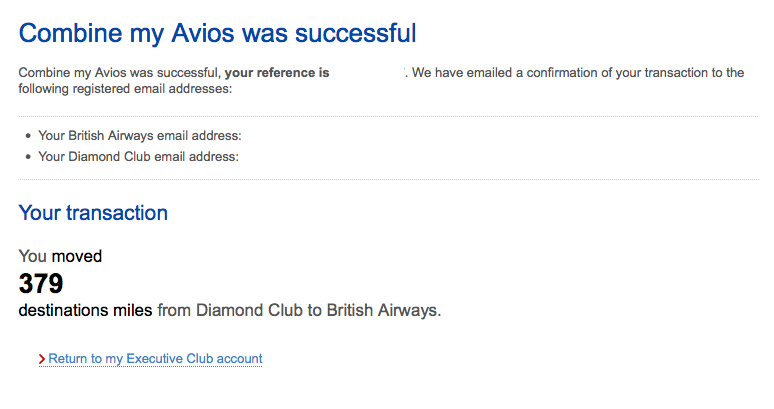



I am trying to transfer my BMI miles to BA for weeks now – always get “the transfer service is currently not available – please try again later”… Tried this on various PC and with different browsers…
I will call them tomorrow as I have little hope that this will be fixed.
Sorry you’ve had problems. Sounds like a call will be necessary.
Thanks for the reminder! Just moved the balances from all 4 family accounts over to Exec Club.