
United Airlines Live Activities is now available on Apple Watch, making it easier than ever to track boarding time and other important info about your next United flight.
United Airlines Expands Live Activities To Apple Watch
Apple Live Activity displays up-to-date information from your app, allowing people to view the progress of an activity, event, or task at a glance. For apps with frequent content and status updates beyond the push notification system, Live Activities can be a more flexible way to keep people updated about live events, activities, or tasks over a couple of hours.
For example, United Airlines integrated its app with Live Activities last year, such that you could see a countdown timer and know precisely when boarding began or how much time was left to board. It also included boarding pass access plus gate and seat number in addition to real time departure on their iPhone Lock Screen or in the Dynamic Island…all without opening the United app.
Here’s how United Live Activities work on Apple Watch:
- Travelers can find Live Activities in the Smart Stack on Apple Watch
- With a quick glance at their watch, United fliers can access key flight information in real-time, like countdown to boarding, gate number, seat, baggage carousel and more
- Fliers will see flight details updated on their Apple Watch throughout their travel journey – offering the most relevant details (such as delays) when they need it
- They can tap the Live Activity notification to open the United app at any time
Support for Live Activities rolled out to United travelers with Apple Watch running watchOS 11.
I’ve enjoyed using Live Acitivies on my phone and now looking forward to using it on my watch. The countdown clock helps me to better manage my time and more importantly, better understand if boarding is delayed…saving a needless premature trip to the gate if I am sitting in the lounge.



Does it need a magnifying glass attached ?
TWA had an arrivals and departures overhead sign that flipped over updates with a whirr sound .