You can now check-in for your United Airlines domestic flights without even lifting a finger or tapping a key. Just ask Alexa…
I bought an Amazon Echo when it first came out…and have never opened it. I liked it because of the commercial-free, on-demand news briefing, but then discovered the Tune-In app on my iPhone could do the same thing.
But now your Amazon Echo (or Amazon Touch) can check you in for your domestic United flight.
Amazon Echo has a new United “Skill” that you can learn. Once installed, you can connect your MileagePlus account and Alexa will quickly be able to check you in as well as provide flight status and amenity information on your upcoming flight.
Here’s a few examples of what you can expect:
Flight status
Search by flight number
“Alexa, ask United: what is the status of flight 959?”
“Alexa, ask United: when is flight 959?”Flight amenities
“Alexa, ask United: does flight 869 have Wi-Fi?”
“Alexa, ask United: does flight 869 have power outlets?”Flight Status
Already have a flight booked?
“Alexa, ask United what is the status of my flight”
“Alexa, ask United what time is my flight”Check-in
Flights within the U.S. only
“Alexa, ask United to check me in.”
“Alexa, ask United to check me in for my flight.”
How to Link Alexa to Your United Account
For Alexa to check you in for your United flight, you’ll need to link your MileagePlus account to Alexa.
First, click the “enable” button on the United skill. Next, sign into your MilagePlus account. Third, grant access.
CONCLUSION
For the technological savvy, this is nice option to have. A bit gimmicky, but it could come in handy. I’ll try it next time I have a flight and we’ll see how convenient it really is. I’d be really impressed if it sends a boarding pass right to the Apple Wallet.




Downloaded. So stoked to use this lol