One of the positive post-merger changes on United Airlines is the ability to confirm an earlier flight up to 24 hours before your scheduled flight, even if it is the day before. I took advantage of that today—and it worked without a hitch, though I did have to gamble. Allow me to explain.
A confirmed same-day change costs $75 for non-elites and Premier Silvers and is free for Premier Gold, Platinum, and 1K members. In exchange, you can confirm yourself on any flight or flights to your destination as long as the same fare class you were originally booked in is available. So if you were booked on a Philadelphia-San Francisco-Los Angeles itinerary in L-Class, as I was, you can change to a Philadelphia-Los Angeles direct flight, an itinerary connecting in another city, or even a double connection on United metal—you just have to keep in L Class.
Here’s a tip—the lower economy fare buckets (G, K, L, S, T) tend to open up a few hours before flight departure if there are several unsold seats on the flight. Today, I made the change 1.5 hours before the flight, after L-Class had been zeroed out all day. So do not despair if you booked a cheap fare and only the high fare buckets are showing as available.
Should the space not open, you can still standby for your desired flight, paying the $75 fee only if you get on the flight. If you’re hoping for an upgrade using this option, forget it–you will clear the flight long after the upgrades have cleared. You also cannot change routing if you are flying standby.
But there is a gamble—a gamble that often might not be worth taking for MileagePlus elites. As I mentioned in an earlier post, my upgrades cleared on my original flights and I was booked into “R” class, which designates upgraded first class. My flights tonight to Denver then Los Angeles had R-Class space on them (that was one of the reasons I chose those flights as opposed to a connection in another city). When you do a confirmed change, you will be re-booked into your original fare class and will have to go into the upgrade queue againif you received a complimentary upgrade (if you upgraded using miles or a regional/systemwide upgrade and there is “R” space, you will be rebooked into the premium cabin immediately).
I took the gamble tonight. The flight was showing R3 (three upgrade seats available) 1.5hrs before departure and United can tell you what your position on the waitlist would be if you make the change. I happened to be at the top of both waitlists and so I made the change, giving up my confirmed upgrades tomorrow. And it worked! I was cleared into R and enjoyed a fairly good flight to Denver (so-so service, good dinner). In a few minutes, I’ll board my flight to Los Angeles—also in first class.
Had I stuck with my original flights, a 6am departure to SFO, I would not have slept tonight and not arrived into Los Angeles until early tomorrow afternoon. Instead, I was quite productive on my last flight (in-seat power on an ex-Continental 737-900), will get into LA by 11pm, enjoy a full night’s rest in my own bed, and be able to work a full day tomorrow from home.
This sort of change was not possible on pre-merger United and it is certainly one of the changes this merger has precipitated that I like.



That is so cool! Thank you for the explanation. Though it’s unfortunate that United silver elites are getting shorter end of the stick 🙁
Great post, but I have one question since I am a newbie…how do you know which fare bucket you’re booked into? Call yous pecify this on-line, or can you call up the reservation line and say “I’d like a R class seat for flight X/Date X?
How do you know?
@RookieFlyer: When you pull you reservation on united.com, you can see what fare code you are booked in when you look the flight details. For example, mine appeared United Economy (L). When upgraded, it will appear United First (R). You can still get the original fare class by clicking on “receipt”.
I agree that it’s a great feature, and it can be used to extend your trip as well as shortening it. Last weekend, I successfully converted XXX-LAX-YYY (redeye on LAX-YYY) to XXX-LAX (overnight in LAX), then LAX-YYY (next morning), because I hate redeyes but had to book it that way to keep it on one fare. I successfully preserved my confirmed upgrade (I had applied an RPU to be comfortable in case I got stuck on the redeye).
@CP@YOW: Great point–I should have added that the 24 hours works in either direction! I believe Fozz once extended a reservation something like 22 days in the future by calling each day and extending it…
@Matthew 24-hour confirmed change is also free for Star Alliance Golds, surprisingly enough 🙂 I’m an ACE and A3G and when I travel on those numbers the $75 becomes $0 and I can make my changes free. Then I switch back to my UA number of course 😉
Hi there I have a question! I’m traveling internationally from Brazil to San Diego via Houston. The only qualifying flight with the same itinerary as it leaves a full 24 hours the previous day. I’m wondering if it’s possible that I could get standby on this flight because I can’t check in until 24 hours which is when the flight leaves. To make matters more difficult I’m having trouble dialing on my cell phone numbers for United as customer service as they’re all listed toll-free UShowever am sure I can figure that peace out eventually…