It’s a small extra step, but an annoying one…
Traditionally, you’ve been quickly able to check award space on United Airlines without logging in. Simply enter your airport city pairs, check off the award search box, and click “find flights”.
Last week, United started prompting you to log-in when searching for award space, but did not require it: you could just close the box.
But as of today, you must input your United MileagePlus credentials when searching for award space. Without logging in, you cannot view award space.
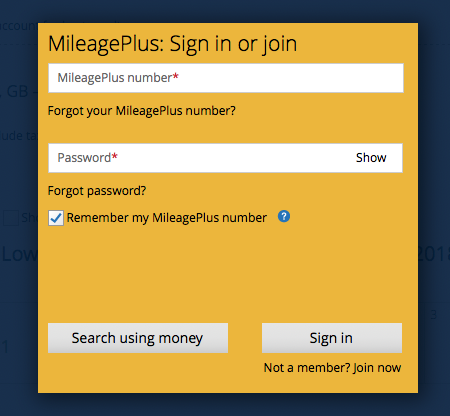
I can think of at least three reasons for this change. First, it is to cut down on searching. Many people use the Untied website to search for Star Alliance award space even if they have no United miles because it is so easy to use. Once space is found, they then phone their respective loyalty program (say Thai Airways or Asiana) to actually compete the booking. Second, and perhaps most obvious, logging in will help United better track their members. As data analytics become more advanced, United may glean information that will allow it to better create individualized offers. Third, this login requirement may have been introduced to prevent abuse. By abuse, I mean people who scrape results or may search thousands of times per day, potentially clogging up the system.
Aeroplan, another great source for checking Star Alliance award space, also requires a login. Singapore and ANA do as well. In fact, American, Alaska, Delta, Korean and Etihad are now the only major worldwide loyalty programs, to my knowledge, that do not require a login in order to search for space.
Benefits to Logging In
I tend to log in anyway, because it opens up additional award space to MileagePlus Premier members and co-branded Chase credit card holders. You’ll often find additional economy class award space and occasionally even additional business class award space. It’s a good idea to log in if you are using United miles for your redemption. But if you are just searching the United website for award space and plan to redeem on using points from another airline, be careful. If you find “XN” space instead of “X” space (economy class), this is only bookable with United miles. If you are looking for partner redemption options, be sure your United flight has “X” or “I” space (not XN or IN). Other Star Alliance partners only have one tier of award space (X = economy, I = business, O = first class).
CONCLUSION
Hopefully United will not get overzealous like Air France-KLM Flying Blue and start shutting down accounts just for searching award space. In any case, do note that you are now being monitored when searching for United award space.
> Read More – Caution: Transferring Chase Ultimate Rewards to Flying Blue




I like expert flyer. I can easily search and create alerts.
You should be quite pleased with this change. Every time award searches become easier, you complain, so this may help balance things out a bit.
LOL yes
I’m in favor of this change.
If you logged in on a computer with them already and using that same computer, they already know who you are when you do a search.
Add Korean Air to your list of award searches without login 🙂
https://www.koreanair.com/global/en/skypass/view-bonus-seat.html
Wow! I did not know that. I always instinctively log in when I visit Korean.