Count me as one of the angered ones over United Airlines’ recent decision to no longer display upgrade fare buckets online. The move was shortsighted and will quickly prove itself counterproductive.
Shannon Kelly, UA Insider on Flyertalk and MilePoint, posted this message on Friday (bolding mine)—
Hi Everyone,
Later this evening we’ll be making a change on united.com that will remove the ability to see the specific allocation of seat inventory made to each Fare Class (this is the Fare Class hyperlink found in the right-most column when searching for flights or viewing itinerary details). I know that this is a popular feature for many of you here – in fact, we liked it too. But, it wasn’t without issues. Specifically, for many customers who are not as familiar with the ins and outs of fare structures, there was often room for this information to be misinterpreted. It also left the door open for undesired exposure that allowed automated scripts to scrape and re-display information in ways for which it was not intended.
That said, we have great appreciation for the transparency this information offered. For example, having a better understanding of how full a flight is, along with knowing how many other customers want to upgrade on a flight, can be critical in deciding whether to pay to guarantee a seat immediately, use mileage to upgrade, hold out to see if a space-available upgrade will clear or select another flight all together. We are committed to improving transparency around this. But, instead of simply exposing fare class inventory (which is quite confusing to most customers), we are working on better ways to share this more meaningful information. You’ll see one new feature added with this release and even more changes that work toward this effort in future releases.
Shannon Kelly
Director, Customer Insights
United Airlines
Shannon is just the messenger, but this is the biggest load of crap we’ve been peddled since we were told that the upgrade system is in good working order.
After a flurry of negative commentary, Shannon posted this update (bolding mine):
Hi Everyone,
I can certainly appreciate the feedback on this particular topic. I’ve responded to a fair number of PMs tonight and I do want to at least offer a bit of clarification here in the thread as well. I know there’s no explanation that will make the current state better for those of you here. But, at the end of the day, the way in which the information was shared was truly causing issues and confusion for an extremely broad audience. This is what drove the change. This information displays for all customers and there is no ‘expert mode’ setting as there was on the previous site. So, turning it off, as a first step, really is helping mitigate a large volume of issues that our front line co-workers and other customers are experiencing.
Getting this information back into the hands of the “right” users is our next step. As many of you have suggested, the solution lies somewhere between adding this information as an option in a profile setting to providing even more detail in much smarter ways. I would never couch this as a “change we expect anyone to like”. I can appreciate that it’s seen as a take away. We are committed to making this information more robust and useful though – especially for our expert travelers. I know it can’t happen quickly enough.
Shannon
Then one final update, confirming the workaround that Frequently Flying has nicely summarized here—
I don’t expect everyone here will believe me, but, the intent was not to take away the ability to see if upgrade space is available or not when purchasing. This is valuable information. Checking the “MileagePlus Upgrade Award” box on the advance search page isn’t the most intuitive way we can do this, but, it is the current way to get to this information when booking.
Shannon
Hours later, we saw that the space was no longer viewable on united.com or on Expert Flyer:
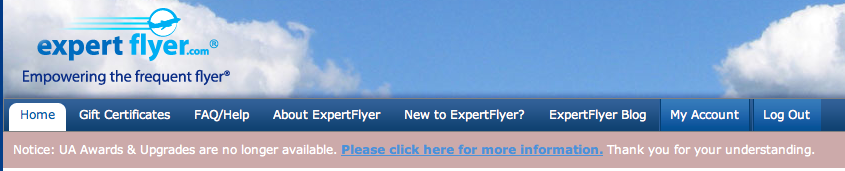
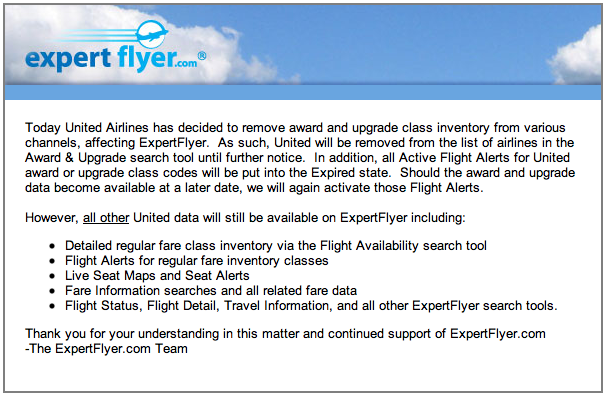
Why would United make this move?
There are three theories. One, United got tired of the screen scrapers (Expert Flyer and KVS being the two primary culprits) who may have overloaded UA’s systems with frequent requests for information from people like me, who check R-space several times daily for myself and my clients.
Alternatively, United’s IT systems—as we all know—leave much to be desired and the availability being displayed did not actually match up to what was really available (I never found this to be the case personally…). Therefore, this space was removed to prevent confusion and cut down on the frequent calls to United checking on upgrade clearance (I wrote about United’s odd upgrade clearance system in a recent post).
A more sinister theory is that United wants to shield the upgrade space from savvier consumers like you and me in order to increase the number of paid upgrades sold at check-in. If we cannot see which flights have upgrade space, we will be less likely to book these flights and therefore more upgrades can be sold rather than given away on a complimentary basis.
My gut tells me the latter option is the true impetus for this change—surely there are IP-based solutions for cracking down on egregious screen scrapers. Surely the lack of transparency will lead to more phone calls to UA Reservations from anxious elites like me rather than less. I deem it indisputable that United made the worst-possible move if they wanted to reduce call center volume.
That leaves the last option—and CEO Jeff Smisek has been very clear that a primary goal of the new United is to seek ancillary revenue from gimmicks like selling upgrades to anyone willing to pay a bit out of pocket (at the cost of complimentary elite upgrades).
Although cumbersome, there is still a workaround I linked to above. Furthermore, if you have access to the KVS tool, a new method of displaying R space has been found, though not as precise as before (now you only know if R space is available on a certain flight based on the number of seats you search for rather than the number of R seats available on the flight itself).
I am flying from Los Angeles to Philadelphia on Monday. Currently, I am waitlisted for an RPU-sponsored upgrade from SFO-PHL. My intention was to monitor space tomorrow and make the change to a routing that had confirmed R space, such that I could avoid a long ride across the country in economy class. That remains my intention, but now instead of quickly monitoring Expert Flyer for this information, I will be calling—that seems like a quicker option than using the roundabout method to search for space online. Is that what United wanted to achieve by making this change? Even more calls from me?
Could this be the straw that breaks the camel’s back for my loyalty to United? Probably not, though it will depend on whether my upgrades come through in the weeks to come. I was upgraded on another transcon Friday and my post-merger complimentary upgrade record remains stellar—near perfect, actually. I intend to keep it that way, though I have determined to at least try one AAlternative next month.
The bottom line is that United is sending a very bad message in masking this information. It suggests fear or something nefarious. But I have to think United is going to see very quickly what a poor choice this was. Perhaps I am being too optimistic, but I think we’ll see this information back in the coming weeks.



KVS scraping is hard to do anything about since it just automates the work from respective user’s computers.
ExpertFlyer doesn’t scrape – they pay for GDS access. (Hence the more limited selection of airlines, and the cheaper limited query plan)
First of all, I agree this is super lame. Taking information away from consumers reduces their ability to make informed decisions and usually leads to more revenue for the company taking that information away.
I took AA last week for the first time (cheap last-minute P-fare which saved me ~1k), and it was actually pretty wonderful 🙂 I forgot what it was like to fly an airline that was on time! I even made a 35 minute illegal connection at Chicago (inbound was Canada, making MCT 45m I think) without issue! It was the difference between getting home that night, and getting home the next day at noon so I figured it was worth the risk. I definitely wouldn’t have tried that with UA lol.
@oleg: Are you sure ExpertFlyer doesn’t scrape? I think they do, though it isn’t at all clear.